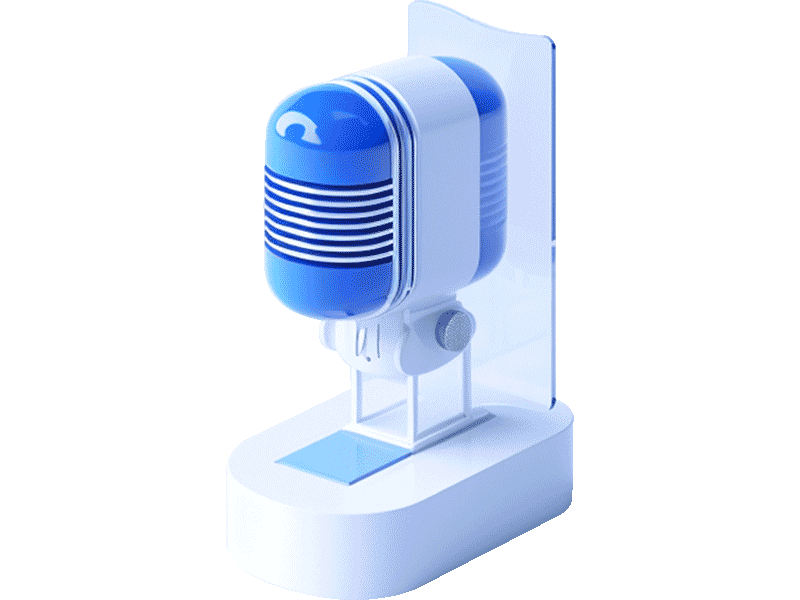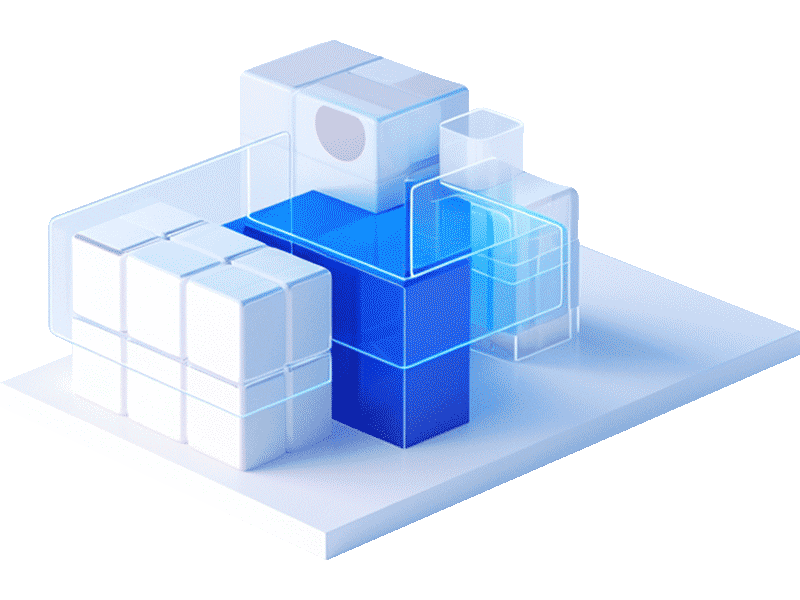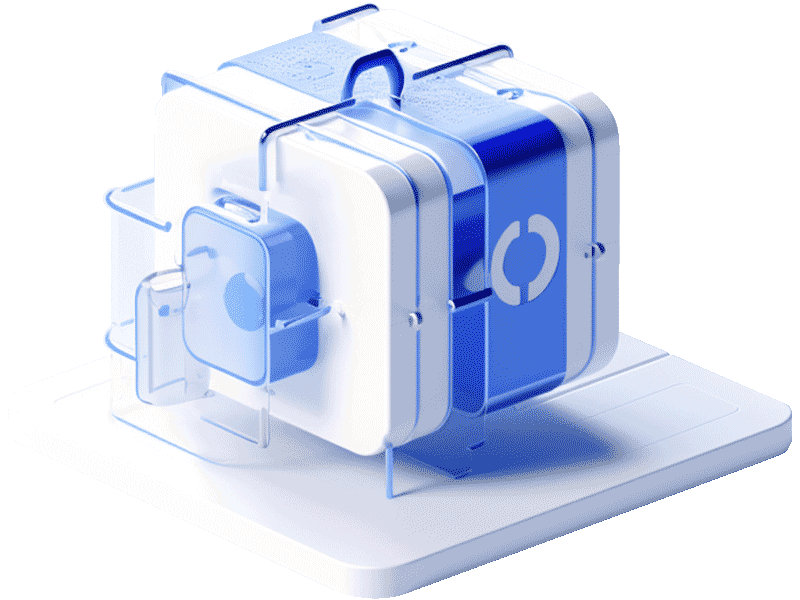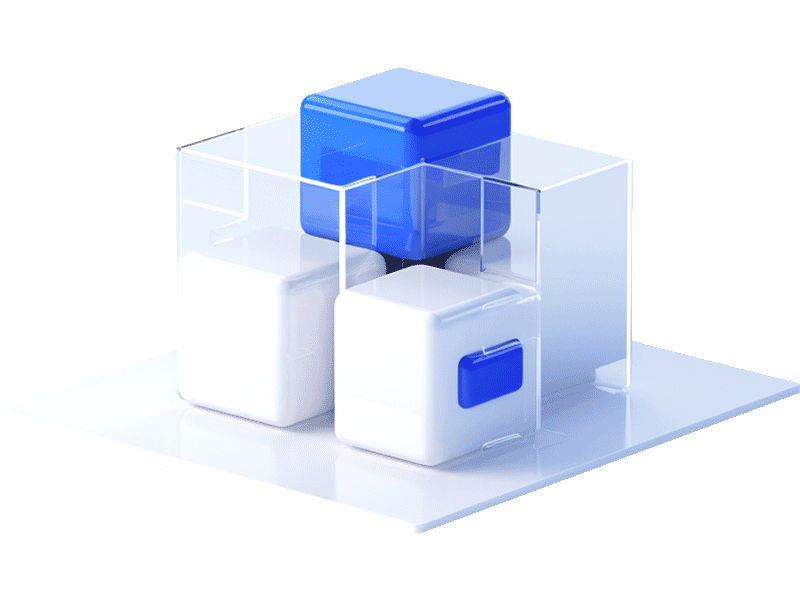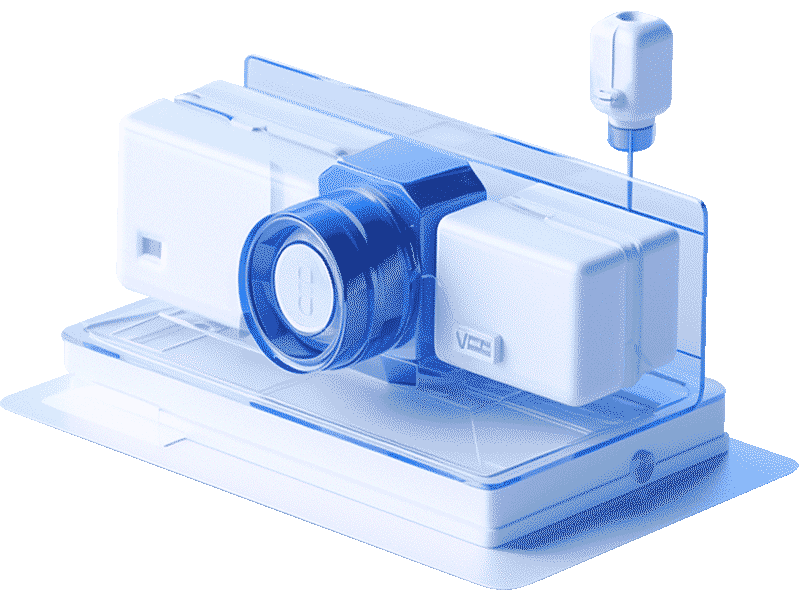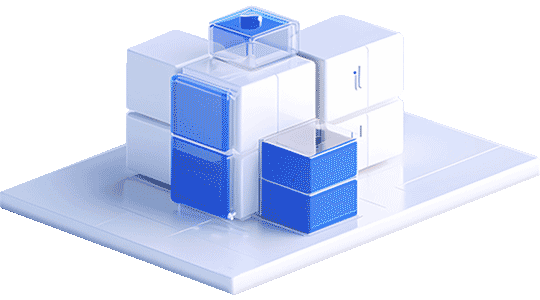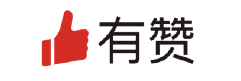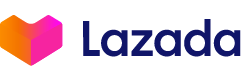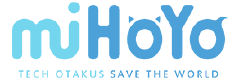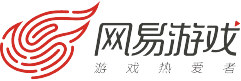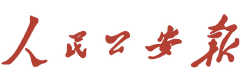API: Factor/mobile - 运营商二要素
概览
factor/mobile 是 SUBMAIL 的简版身份验证 API,可以根据手机号码和姓名判断两者是否一致。需注意,此接口不会返回运营商相关信息。
URL
<主> http://tpa.mysubmail.com/factor/mobile
<备> https://tpa.mysubmail.com/factor/mobilehttp 请求方式
| 请求方式 | content-type 设置 |
|---|---|
http post | multipart/form-data、x-www-form-urlencoded、application/json |
signature创建规则
1.请将以下参数按照字段升序(A-Z)排列
appkey、mobile、name、timestamp
2.创建签名字符串 :以"key=value" + "&"(连接符)+ "key=value" 的方式连接所有参数
3.创建签名:拼接签名字符串示例string = "appkey=xxxx&mobile=188xxxx&name=张三& timestamp=1602792765",然后使用sha256(string)创建签名
注:中文需要使用urlencode处理后再参与创建签名请求参数
| 参数 | 类型 | 必需/可选 | 默认 | 描述 |
|---|---|---|---|---|
appid | string | 必需 | 无 | appid,自控制台获取 |
timestamp | string | 必需 | 无 | 时间戳 |
name | string | 必需 | 无 | 待验证的身份证姓名 |
mobile | string | 必需 | 无 | 待验证的号码 |
signature | string | 必需 | 无 | sha256 加密校验数字证书 |
返回参数格式
jsonString
代码示例
详情请查询demo示例文档
响应消息
API请求失败
{
// 状态描述
'status' : 'error' ,
// API流水号
'send_id' : '"********************************",
// API返回的状态码 详情查看 API错误代码与描述 文档
'code' : 1201 ,
// API返回的描述
'msg' : 'Incorrect APP ID.' ,
}
API请求成功
{
"status": "success",
"send_id": "********************************",
"result": {
//true 一致 false 不一致
"identical": true,
//01 一致 02 不一致
"status": "01",
//返回结果描述
"msg": "一致",
}
}
identical和status 参数意义相同
//认证不一致
{
"status": "success",
"send_id": "********************************",
"result": {
"identical": false,
"status": "02",
"msg": "认证不一致",
}
}